A Keyword Tracking tool that gives you an instant view of how you’re ranking on many keywords at once?
Look no further.
No need to click in an out of each keyword. See them all in a single, easy to assimilate, view.
A Keyword Tracking tool that gives you an instant view of how you’re ranking on many keywords at once?
Look no further.
No need to click in an out of each keyword. See them all in a single, easy to assimilate, view.
Tired of having to click multiple times in other software to see your ranking on different keywords?
Comparing your ranking between different keywords, and seeing the priority of each keyword against the others should be EASY.
With our Keyword Tracker, you get an instant view of the IMPORTANT keywords, and how you are ranking on each, with an easy view of how they are performing compared to each other.
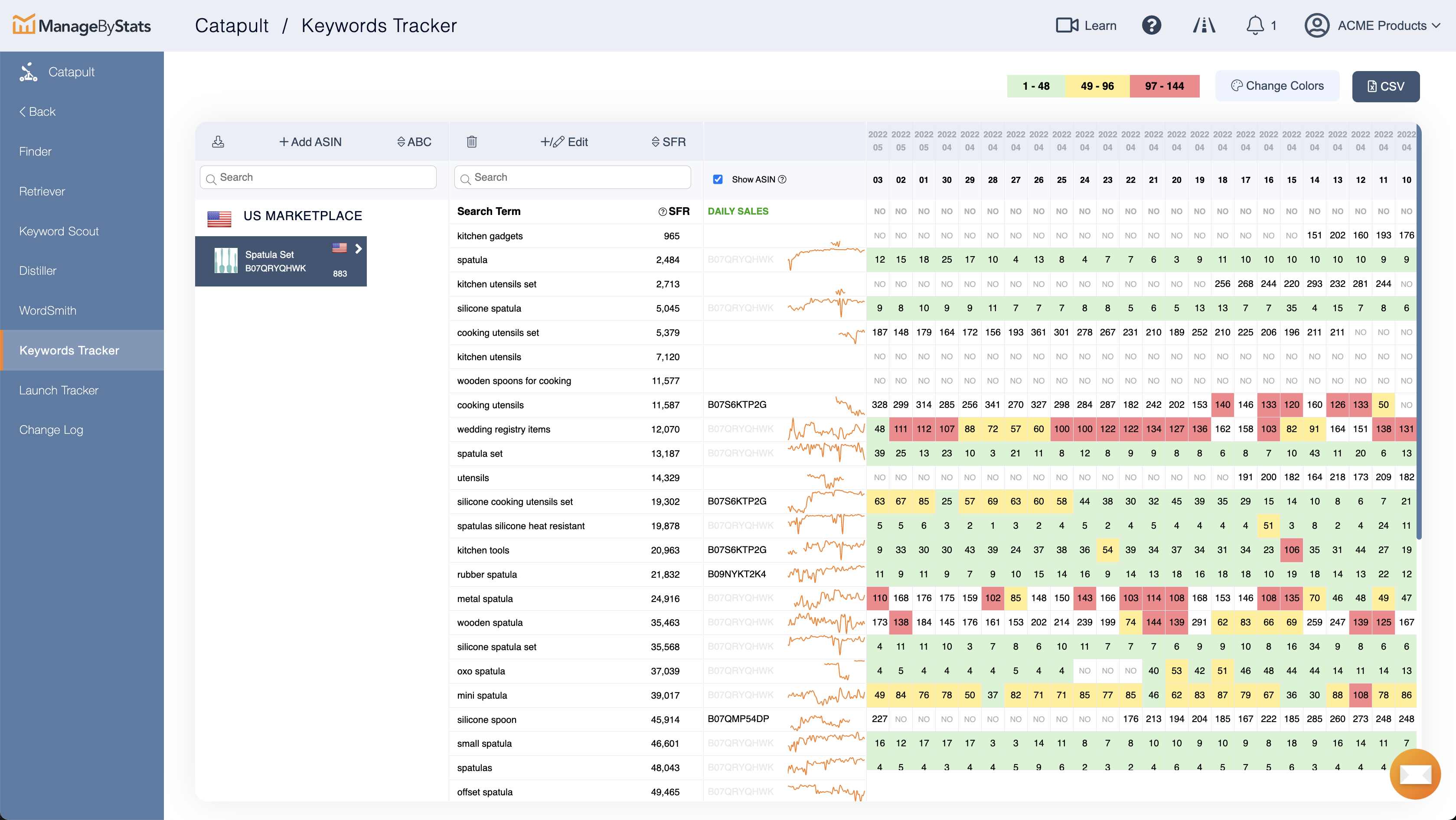

You need to be able to compare your ranking with any increases in sales volume. So we’ve added graphs to our Keyword Tracker so you can see your Sales volume compared with your keyword ranking.
This helps you determine how many sales you need to be getting in order to rank on Page 1, or to be in the top 5 positions on Page 1.
Knowledge is Power!
When viewing your ranking on keywords, you need to make sure you are ranking for phrases that have a GOOD search volume. Anyone can rank for long-tail keywords that do not have a high search volume.
We sort your Keywords by Search Frequency Rank, so you know if you are showing up for keywords that people are searching for.
SFR (Search Frequency Rank) is Amazon’s ranking system for keywords. So #1 would be the Highest Search Volume.
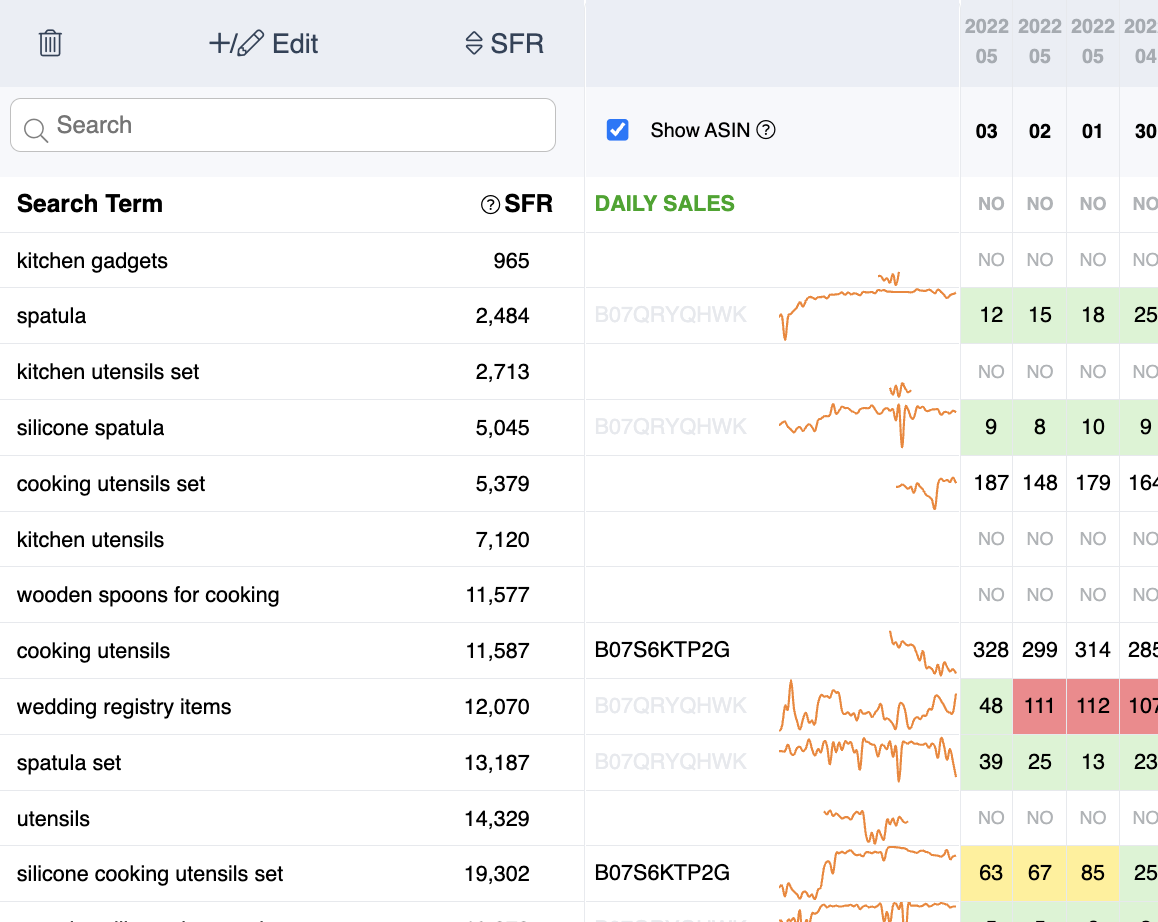

Want to dive deeper into your ranking details and evaluate ranking changes compared with Price, Reviews, BSR, etc. We got you.
Click on any keyword and get a deep dive view into Rank, Price changes, Sales volume, Review number, BSR category ranking, and more!
We want you to give our Amazon keyword tracking tool a test run! You can start a free trial right now to see everything our Amazon keyword tracker has to offer. Don’t forget that ManageByStats also features an Amazon seller Chrome extension to show you sales data for product prospects at a glance.