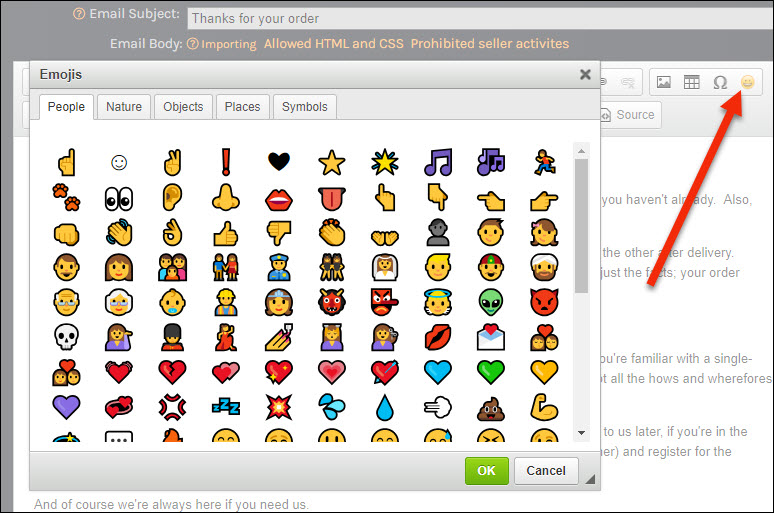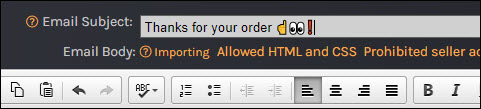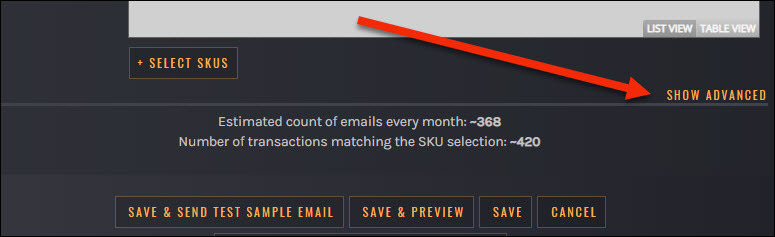FIRST WORD
This week we’re happy to announce the winner of our logo submissions. Check out the Contest Winner section for the results.
And there’s more happiness to announce. Another great opportunity has come to light. SellerCon is coming, and we’ve got a great deal for those wanting to attend. It’s a 25% discount, and you can claim yours by clicking below.
SellerCon is the event for Amazon sellers, both new and established, and it’s happening this June 21st thru the 23rd. Join thousands of Amazon sellers in Las Vegas, Nevada to discover what’s working now on Amazon, what’s changed, and how to build a thriving global brand.
ManageByStats will be in attendance, and we’ve got a very special deal and we’re sharing it with you, our users. For more on SellerCon and to get this special offer, visit the SellerCon site:
Promo Code: MBS
Hope to see you there!
This issue we’ve got some great SellerMail tips for you under Tips & Tricks. California has decided on its plan of action for tax collection; see more on that under Sellers’ Paradise. And get an investor’s perspective on Amazon’s growth engine under The World of Amazon.
Enjoy!
CONTEST WINNER
Last week we ran a contest asking for your company logos, and the response was overwhelming. We were looking for companies interested in additional exposure, specifically through having their logo appear on the ManageByStats site, with the company being mentioned as a user of MBS. From everything we saw you guys were all about it.
This was apparently a great idea.
Many of you wrote back, and not just to enter the contest, but to comment on the tools, on the experience you’ve had with us, to send your encouragement and much more. We definitely felt the love.
To all who entered, Thank you. We were hoping for a few. We got quite a lot.
Your logos will be on the site soon. We’re looking at the best way to arrange them in order to maximize exposure for everyone. This has been a very successful exercise.
We called it a contest but it wasn’t really a contest, per se; however we did spice it up with a giveaway, awarded via a random drawing from all entrants.
It gives us great pleasure, then, to announce the winner of the giveaway:
Thanks again, to all of you. We love our users and, apparently, you guys really love us back.
To your continued success.
SELLERS’ PARADISE
After months of deliberation, the California Department of Tax and Fee Administration (CDTFA) has come up with a response to South Dakota v. Wayfair, Inc., the decision by the Supreme Court of the United States that overruled the physical presence rule preventing states from taxing remote sales. California will require out-of-state sellers with a certain amount of economic activity in the state to collect and remit sales tax* starting April 1, 2019 …
California Department of Tax Formulates Its Response
TIPS & TRICKS
Two tips to share this week, both having to so with your SellerMail tool.
- You can now add emojis in the Email Subject line, and
- There’s a new “Show Advanced” option when creating an email rule.
Subject Line Emojis
There are several schools of thought on the effectiveness of using emojis in email subject lines. Whichever camp you’re in, we’ve now made it so you can add emojis to your subject lines if desired.
To add an emoji you simply select the emoji(s) you want, copy them, then paste into the subject line.
First place your cursor somewhere in the Email Body, then select the desired emojis in the Email Body editor:
The emojis appear in the Email Body. Highlight and copy the emojis (right-click or Ctrl+C):
Next, place your cursor in the Email Subject and paste the emojis (right-click or Ctrl+V).
The emojis appear in the Email Subject:
Delete the emojis from the Email Body, save the email rule and you’re all set.
The SellerMail “Show Advanced” Option
If you use SellerMail (most of you do), then you know there are many different criteria available when creating an Email Rule. In order to simplify the creation and editing of Email Rules we’ve placed all Advanced options under a section titled “Show Advanced”.
When editing or creating an Email Rule you’ll see the new selection option near the bottom right of the email rule editor:
Options under “Show Advanced” are not required, but are available for setting multiple advanced criteria, such as Repeat Buyer Type, Spend limits, Customer LTV (Lifetime Value), Feedback Status, Attachments and more.
Though the Advanced features are not required, you can use them to more accurately tailor the emails you send to your customers.
THE WORLD OF AMAZON
Here’s an investor’s point-of-view on Amazon’s growth engine. Amazon was just one of only two FAANG stocks (Facebook, Apple, Amazon, Netflix and Google) to finish 2018 in the green. The world’s largest e-commerce retailer delivered a 28.4% return on the year, bested only by Netfilx …
Is Amazon’s Growth Engine Still Strong? Watch These 2 Metrics
HUMOR
A man finds an ancient oil lamp and out comes an all-powerful genie.
Genie: “You have 3 wishes.”
Man: “I don’t know, I’ve seen this before. Whatever I wish for will come back and bite me in some way.”
Genie: “I promise that won’t happen. In fact, I’m so sure it won’t I’ll give you infinite wishes if it does!”
Man: “Okay. I wish for a boomerang with teeth.”
Genie: “You son of a …”
QUOTE OF THE WEEK
“I want to be like a caterpillar. Eat a lot. Sleep for a while. Wake up beautiful.”
– Anon
All the best,
Your ManageByStats Team
And don’t forget to share ManageByStats with your friends. Our affiliate program pays you an ongoing 25% referral commission.
See the Affiliate menu under Settings in your ManageByStats.