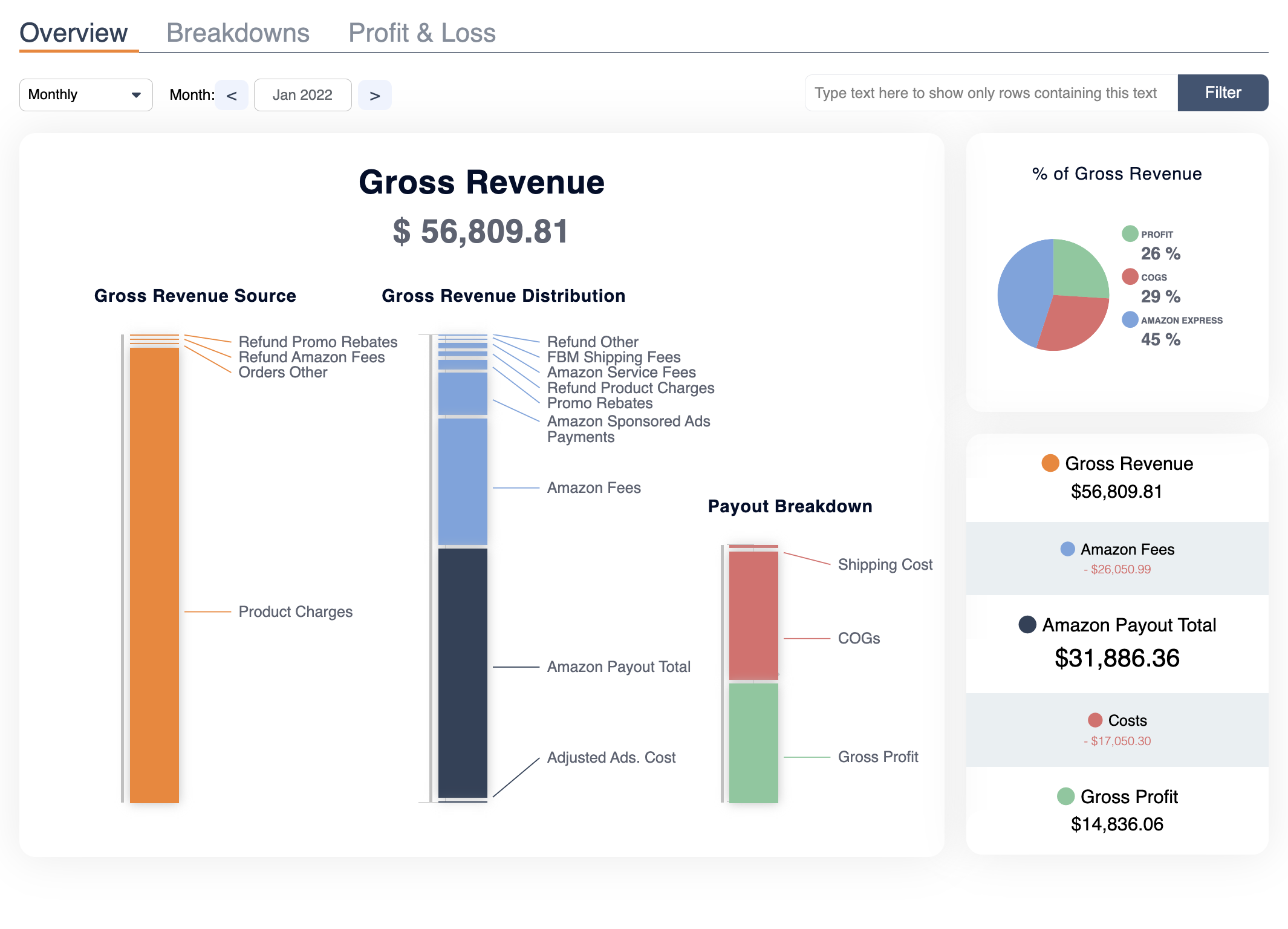If you’re selling products on Amazon, you need an FBA calculator to know which ones are getting you the most profit, and which are eating it up.
And you need to know all the fees that come out of your profits. Otherwise you you get an incorrect idea of how much money you get to take home at the end of the day.
Our Amazon Finances tool gives you clarity, at a glance, all the way down to the penny.