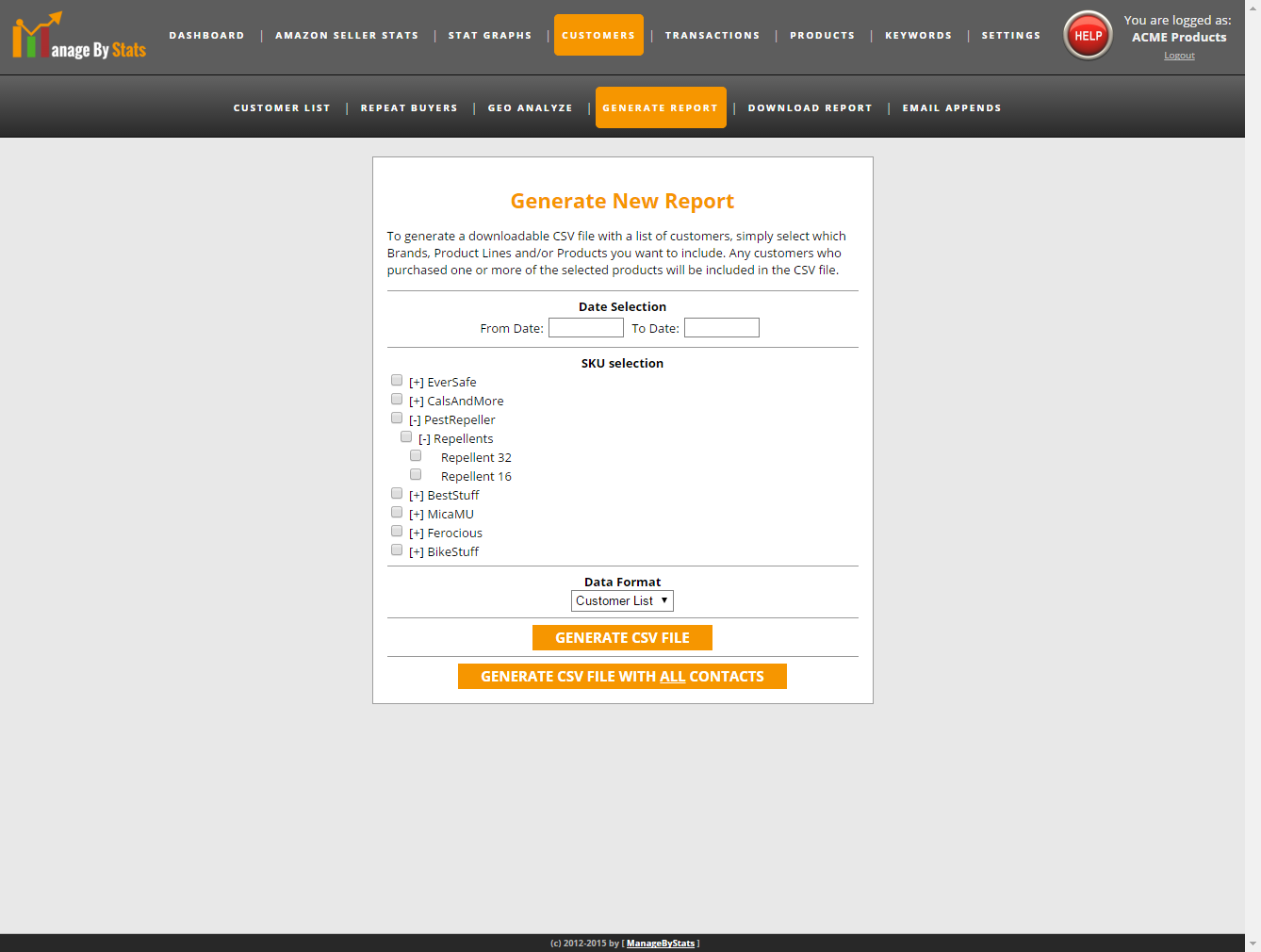As a seller on Amazon, have you ever tried getting specific customer data, only to become frustrated with how difficult it is to find what you need? We have too, and that’s part of the reason we formed ManageByStats. You see, we’re Amazon sellers, like you, and our goal from the beginning has been to make things much, much easier.
Within ManageByStats you’ll find an entire section dedicated to Customers. It’s a menu item with its own sub-menu, and within that sub-menu we’ve provided a bunch of different tools for finding and working with the people who purchased your products. You can find them easily by phone number, name or address, you can see what they’ve purchased, how often, you can analyze them by geographic regions and much more. All in one convenient place. We love customers, and so, presumably, do you, and with the features in ManageByStats we’ve made it as easy as possible to know everything there is to know about them.
Today, then, we wanted to talk a little about a specific Customer feature, Generate Report. This feature lets you generate a downloadable CSV file with a list of your customers, selected by Brands, Product Lines and/or Products. Say you want to see customers who purchased last week. With Generate Report you can do that. Say, for example, you only want to see customers who bought Brand X. Choose that Brand from the list and … voila, there are those customers, complete with all associated info. What if you want both? In the case of looking at customers who bought last week, you could set that range and choose Brand X and see only the customers who bought Brand X last week. The possibilities are quite broad.
And if that weren’t enough there are also several additional options to choose from, depending on what type of Customer you’d like to see. You can sort based on Repeat Buyer or Refund status, for example.
So, in our final what-if, say you wanted to get a list of all customers who did not get a refund and who purchased Brand X last week. With Generate Report you could do that.
Generate Report was made for us (we consider you one of us), and it’s part of the ManageByStats suite of Amazon seller tools. There are thousands of us using ManageByStats and the Generate Report feature is just one of the options for working with customers. With it you can quickly and easily get specific lists of your customers based on a wide range of options.
Thanks for hearing us out. Here’s to your continued successful selling on Amazon.