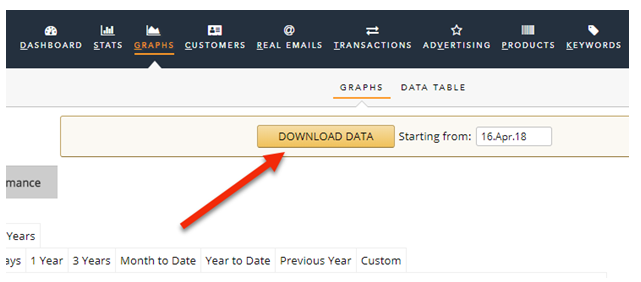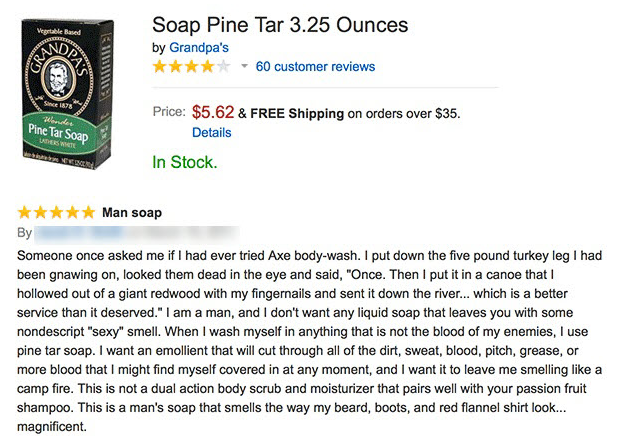ManageByStats This Week – Issue 1816
“Information for the informed Amazon seller”
ManageByStats This Week covers a selection of industry and Amazon news, along with updates, tips and tricks for ManageByStats.
FIRST WORD
Advertising is once again the watchword this week. We’ve got more on Amazon Sponsored Ads and our new Ads tools, under In The News, The World Of Amazon and General Interest. The subject is becoming increasingly vital, so we’re covering it to keep you as informed as possible. We want you winning when it comes to Amazon PPC.
We’ve also got some info on how to get older or missing data. Check out Tips & Tricks and What Users Are Asking.
Have a great week!
MANAGEBYSTATS IN THE NEWS
You’ve heard us talk about it, but we’ve officially launched our new Ads tool for everyone and it made the news …
The New Advertising Tool For ManageByStats Is Here
TIPS & TRICKS
If you have sales activity on Amazon further back than the year of info you get when you first sign up for ManageByStats, you can create settlement reports to pick up that older data. Amazon allows us to get data from settlement reports in 6-month blocks. We can get data for longer ranges than 6 months, but we can only get it when you generate multiple settlement reports that cover up to 6 months each.
Note: you may not be able to go back more than 2 years.
When you create a settlement report, we pick up that transaction info in our overnight process. The data from the report then appears in ManageByStats the following day.
In order to create reports to get older data, you’ll need to generate each report with a date range of no more than 6 months. For example, if you need 1 ½ years of data, you’d generate 3 reports, each covering a 6 month date range. If you need 15 months of data you’d generate two 6-month reports and one 3-month report, etc.
Follow these steps to create settlement reports for older transactions.
- First, determine how far back you currently have transactions in ManageByStats. In your MBS go to Transactions, and sort by Settlement Date.
- Find the earliest settlement date and write it down. That’s how far back MBS currently has data for your account.
- In your Amazon Seller Central go to Reports > Payments.
- Select Date Range Reports, then click the Generate Report button.
- The “Generate date range report” dialog comes up. Leave Report type of “Transaction” selected, and choose Custom, as you’ll be specifying a custom date range. Each report will be for no more than a 6 month range, and you’ll do as many as you need to go back as far as you want to gather data from Amazon.
- In the To: field put the earliest transaction date from MBS, the one you wrote down in step 2.
- You then want to set the From: date 6 months prior to that. A convenient way to do that it is to click the From: field and start by entering the same To: date. You can then use the Month setting at the top and click back 6 times. That will take the From: date back exactly 6 months from the To: date.
- Once you’ve got the From: and To: set, click to Generate the report.
- If you need to do more, click Generate Report and do the next 6-month block back. Use the From: date of the report you just did and make that the To: date, then go back 6 months for your From: date, and so on.
- When you’re done, MBS will then see those reports when it does its overnight processing and bring in the data for those ranges.
- The following day you’ll see those transactions in your ManageByStats.
Note that if you create those reports in your Amazon Seller Central, ManageByStats will pick them up in the nightly run, and update your account by the following day. You can also do that if you’re missing data for a particular range. In this way you can get older Amazon sales data into your ManageByStats.
WHAT USERS ARE ASKING
“How can I use the Plugin to get prior or missing Graph info?”
If you don’t yet have the Chrome Plugin for ManageByStats, follow these steps:
It takes only a moment to install, and once you have it you can update graphs if needed, if data is missing.
With the Plugin installed, if you log into your Amazon Seller Central, and ManageByStats, in Google Chrome, you’ll see this option under Graphs:
You can set the date from which you’d like to pull, click Download and the system will update Graph data from that point forward.
You shouldn’t have to do this often, but in cases where you’re missing info for a particular day or period, you can use the Plugin as above to get it updated.
WHAT USERS ARE SAYING
“I have my own business so I need to hire other businesses to help me in mine.
ManageByStats is one of those businesses. I use them for e-mail follow-up and stats. Every time I call up I feel like I am calling a co-worker, a friend! They give me extra tips, advice, and help me with my issues. Today I called for an extra report for my taxes … They generated the report (for me) and sent it to me. They are … happy to help as much and as long as I need. They are just an extension of my business. I highly recommend not only their product, but especially their customer service! Thank you for companies like ManageByStats!”
– NNG
THE WORLD OF AMAZON
Continuing with our Ads theme, and Amazon’s rise to dominance in that area, here’s more on what to expect from the online retail goliath. For starters, Google and Facebook’s iron grip on the digital advertising market is starting to weaken, according to a new eMarketer report. Although both companies continue to grow, they will capture just 48% of new digital ad dollars in 2018, the research firm projects, versus the 73% of new dollars that their digital duopoly claimed in 2016 …
One of the reasons digital media is such a hard business right now is because Google and Facebook control over 60% of the advertising spend. But … as Facebook sees users spending less time on the platform, and marketers get antsy about the duopoly’s power, it leaves an opening for another player to emerge. It’s looking more and more likely that this new digital ads leader could be Amazon …
Here’s How Amazon Could Shake Things Up
GENERAL INTEREST
Amazon Sponsored Ads are the topic of many current discussions, both here, at ManageByStats, and in the world of Amazon sellers at large. We’ve got ways to help you master your PPC on Amazon …
Mastering Amazon Sponsored Ads
HUMOR
Inspiration!
An older gentleman was on the operating table awaiting surgery. He insisted that his son, a renowned surgeon, perform the operation.
As he was about to get the anesthesia, he asked to speak to his son. “Yes, Dad, what is it?”
“Don’t be nervous, son,” he said. “Do your best, and just remember: if it doesn’t go well, if anything happens to me, your mother is going to come and live with you and your wife.”
FUNNY REVIEWS
QUOTE OF THE WEEK
“Do or do not. There is no try.”
– Yoda
WE LOVE TO HEAR FROM YOU!
__
You can reply back directly to this email. Also, if you’d like to comment on ManageByStats in a public forum you can do so here:
We’re looking to build community feedback. If you’d like to help, please do!
__
All the best,
Your ManageByStats Team
Read Our Newsletters Online!
PS….and don’t forget to share ManageByStats with your friends. We do have an affiliate program with an ongoing 25% referral commission…Just 4 referrals will pay for your own access every month…:)
See the Affiliate page under Settings in your ManageByStats.