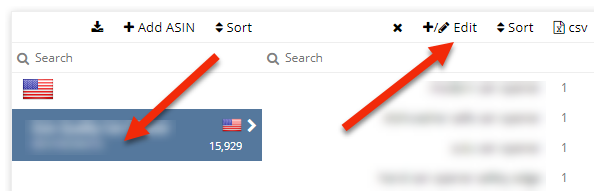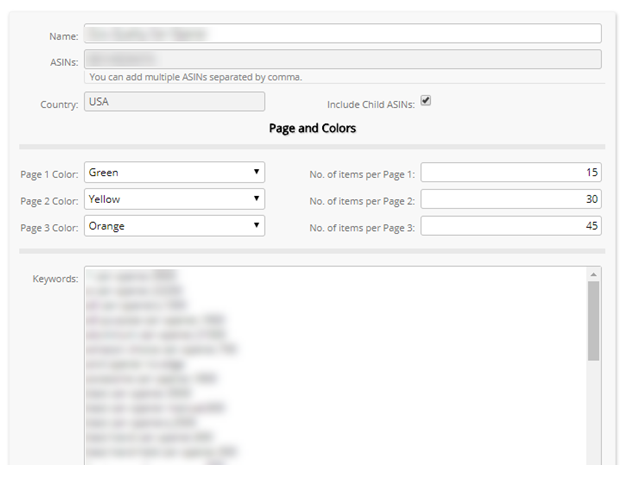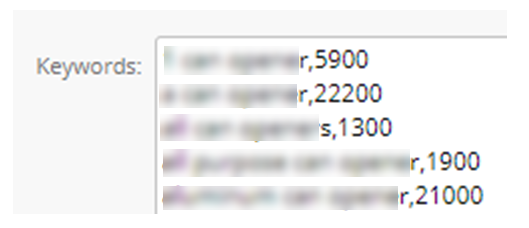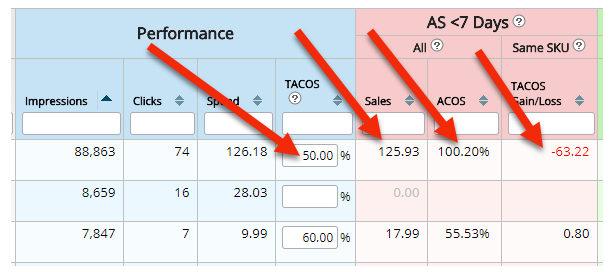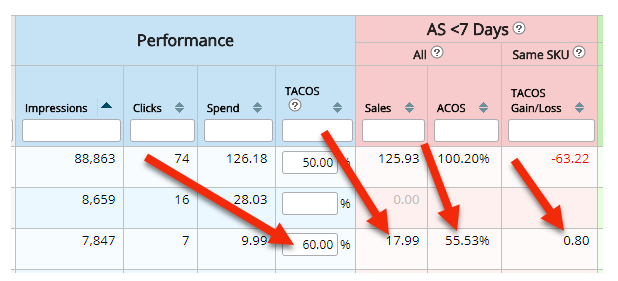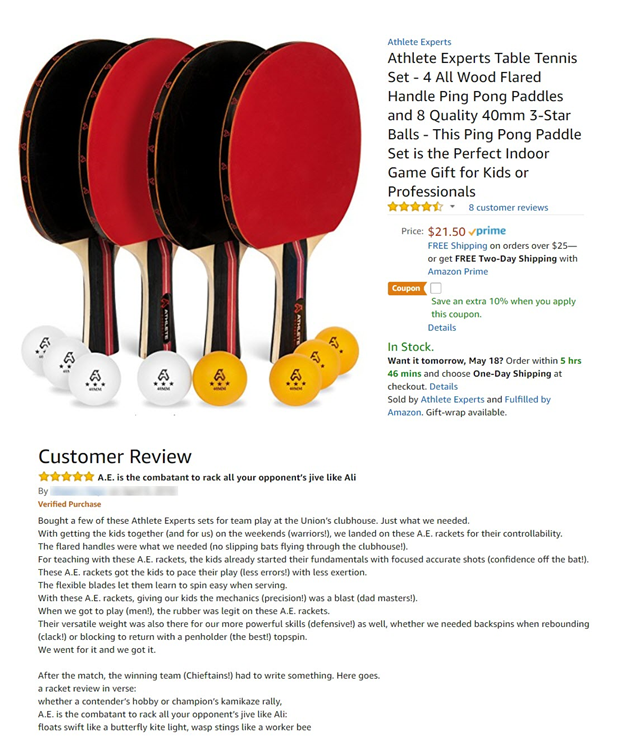ManageByStats This Week – Issue 1822
“Information for the informed Amazon seller”
ManageByStats This Week covers a selection of industry and Amazon news, along with updates, tips and tricks for ManageByStats.
FIRST WORD
This week we made it official, with the announcement that we’ve been invited to and have joined the new Amazon Marketplace Developer Council. We posted a blog on our site, and also made the news. Read more in the ManageByStats In The News section.
In Tips & Tricks we’ve got some good info on search volumes in Keywords, and under What Users Are Asking we explain Gain/Loss in Advertising. Lastly, under General Interest we have a great article on how to make your content really grab your readers’ attention.
Enjoy!
MANAGEBYSTATS IN THE NEWS
We officially announced that ManageByStats was invited to and has joined the Amazon Marketplace Developer Council. This is an invitation-only council.
As a member of the Council ManageByStats will provide helpful information to Amazon, which ultimately may be used to further and improve Amazon’s services and offerings for sellers and developers.
Check it out in the news …
ManageByStats Joins Amazon Marketplace Developer Council
TIPS & TRICKS
Did you know that in your Keywords tool you can add and sort by search volume?
Here’s how to add keyword search volume, and how to sort.
In your ManageByStats, under Keywords (note, you’ll either need to have the Keywords tool active or be using the trial version), select a project/ASIN and click to Edit.
You’re then presented with the edit screen and list of keywords for that project/ASIN:
For each Keyword you can enter the search volume, if you know it. To enter the volume, place a comma after the keyword, then directly after the comma (no space) type the search volume.
Note: don’t put commas in numbers to mark the thousand’s place. Enter the number with no commas. As so:
If entering more than a few search volumes, save your work periodically by clicking the Save button at the bottom. Every dozen or so keywords, so you don’t lose your work.
Then, once you’ve entered search volumes, you can click the Sort button and select the Search Volume option.
WHAT USERS ARE ASKING
“How do I use the Gain/Loss column in Advertising?”
Great question. The Gain/Loss column is unique to MBS, so it bears some additional explaining.
Gain/Loss shows how much you’ve profited or lost, based on the target ACoS you set for either an individual keyword or an entire campaign.
We’ll look at an example for individual keywords, but it works the same in all cases.
You’ll need to either have Advertising active, or be using the Trial. The Advertising tool is under the Advertising menu item in your ManageByStats.
In your Advertising tool, go to the Keywords submenu, click the Columns button, and make sure you have, minimally, the following selected:
Under Performance you need TACOS so you can set your Target ACoS. Under Attributed Sales < 7 Days you’ll want to be able to see Sales, ACoS and, of course, your TACoS Gain/Loss.
Let’s start with the formula for Gain/Loss, then we’ll give some examples.
The formula for Gain/Loss is:
Sales x ([TACOS – ACOS]/100) = Gain/Loss
TACOS is your Target ACoS. In the above formula you subtract ACoS from TACoS, and divide that by 100. You then multiply that by the Sales figure to get your Gain or Loss.
Note: Sales and Gain/Loss figures are a currency figure. Gain/Loss is showing a currency amount, not a percentage. The currency is your default market currency. In the following examples the Sales and Gain/Loss columns are in dollars ($).
Using the above formula, here are two examples, one of a loss, one of a gain.
Example of a Loss:
125.93 x ([50.00 – 100.20]/100) = -63.22
Losses appear as a negative number in Red.
Example of a Gain:
17.99 x ([60.00 – 55.53]/100) = 0.80
Gains appear as a positive number in Black.
WHAT USERS ARE SAYING
“We’ve just gotten started using the Manage By Stats program and we’re impressed. It takes all of our Amazon data and boils it down into a simple to view and manage format. Much easier to use than digging through the many reports that Amazon has. And the team is developing more tools at a mad rate. They’re very responsive when something needs to be addressed and they have great training materials, including their video training. Thank you guys, we appreciate all the hard work you’ve put into these tools, and we’re happy to recommend it to others!!”
- Anthony & Gail G
THE WORLD OF AMAZON
More on the new Amazon Marketplace Developer Council, as reported in CNet.
Over the past six months, Amazon has brought together makers of software for sellers in a new invite-only advisory group called the Marketplace Developer Council, according to a person familiar with the group. This council will work directly with Amazon to guide the company’s future work creating software and tools for sellers on the world’s biggest e-commerce site …
Amazon Looks To Help Its Sellers With Better Software Tools
GENERAL INTEREST
Here’s a great article by content guru Neil Patel, with tips for content generation helpful for owners of any size business …
7 Reasons Why Nobody Is Reading Your Content and How To Grab Their Attention
HUMOR
Two electric windmills are standing in a field. One turns to the other and asks, “What kind of music do you like?”
The second one replies, “I’m a huge metal fan.”
__
The other day, my wife asked me to pass her her lipstick but I accidentally passed her a glue stick.
She still isn’t talking to me.
__
What did the tie say to the hat? You go on ahead, I’ll hang around.
__
I wondered why the frisbee was getting bigger. Then it hit me.
__
What did the green grape say to the purple grape?
BREATHE you idiot!
__
Knock knock
Who’s there?
Dishes
Dishes who?
Dishes Sean Connery
__
And here’s one with instructions for telling:
So there’s two blue whales drinking at a bar. The first turns to the second and says
(Now you make whale song noises as awkwardly and as cringe-inducingly as possible, until everyone in the room is clearly a little bit uncomfortable with how long this has gone on)
To which the second whale turns to the first, and says, “Frank, go home, you’re drunk.”
RECENT HEADLINES (AS SEEN ON REDDIT)
New Miracle Cure! Doctors are recommending ManageByStats to Amazon sellers suffering from stagnant sales, confusing customer info, difficulty with Amazon Sponsored Ads, missing inventory, keywords trouble and general Selleritis. Reportedly a free trial is available …
Confused? Don’t know where to turn? Unsure how to get control of your Amazon business? You’re not alone. Millions of Amazon sellers are looking for solutions, and thousands have already found them with ManageByStats. Know your Amazon business to Grow your Amazon business. Free trial available …
FUNNY REVIEWS
QUOTE OF THE WEEK
“Learn from the mistakes of others. You can never live long enough to make them all yourself.”
– Groucho Marx
LET US KNOW WHAT YOU THINK!
__
You can reply back directly to this email. Also, if you’d like to comment on ManageByStats in a public forum you can do so here:
We’re looking to build community feedback. If you’d like to help, please do!
__
All the best,
Your ManageByStats Team
PS….and don’t forget to share ManageByStats with your friends. We do have an affiliate program with an ongoing 25% referral commission…Just 4 referrals will pay for your own access every month…:)
See the Affiliate page under Settings in your ManageByStats.