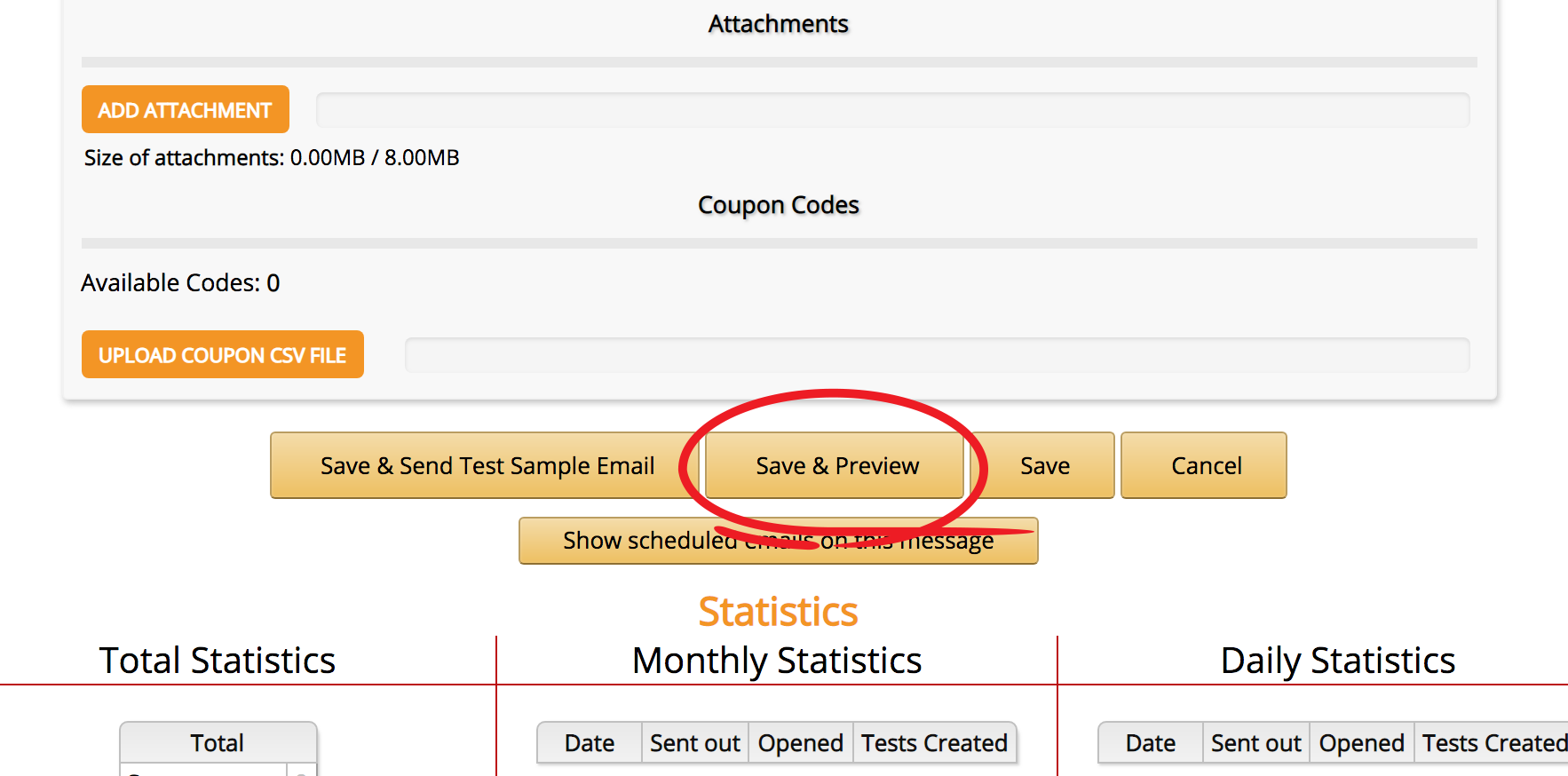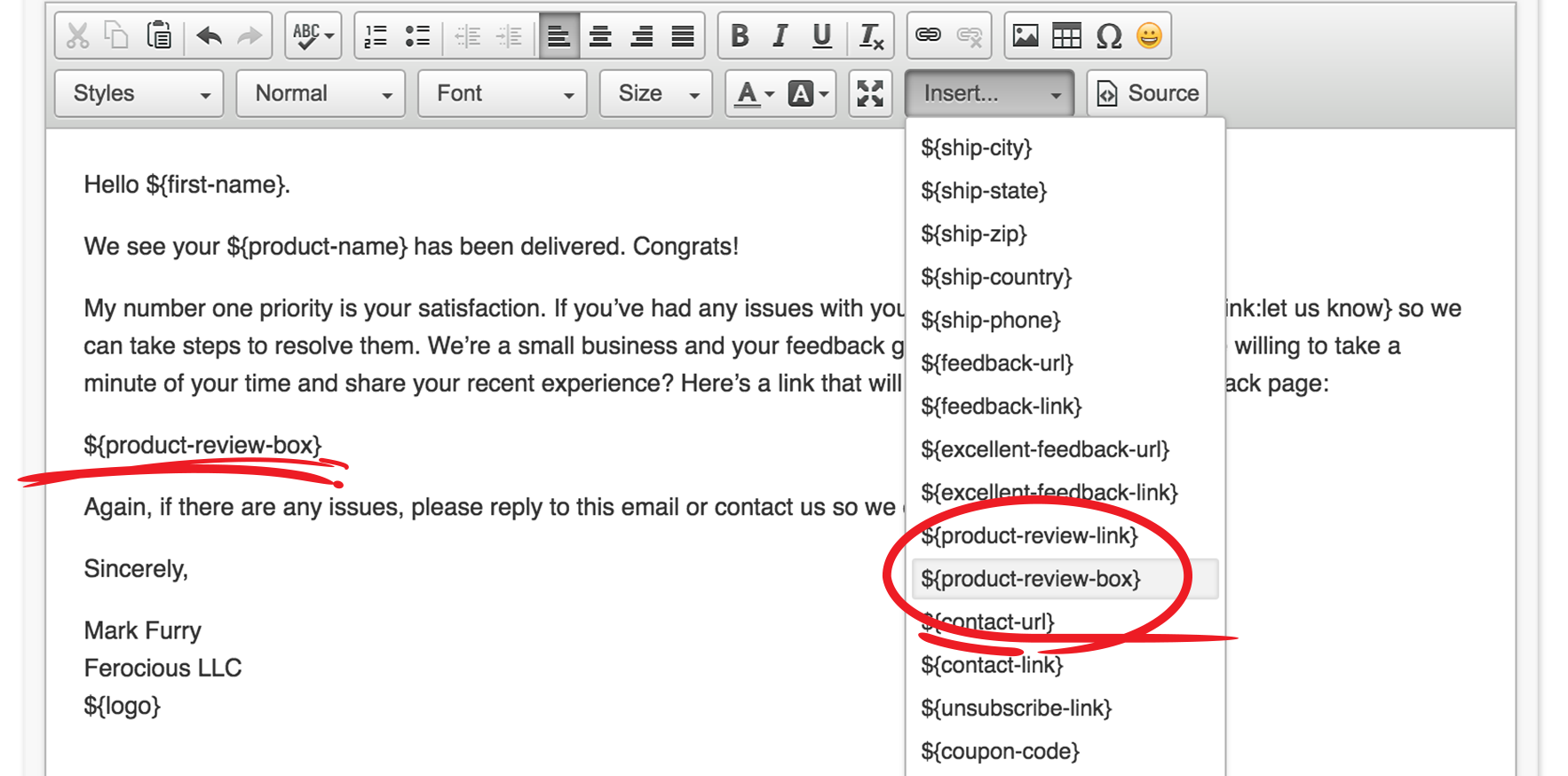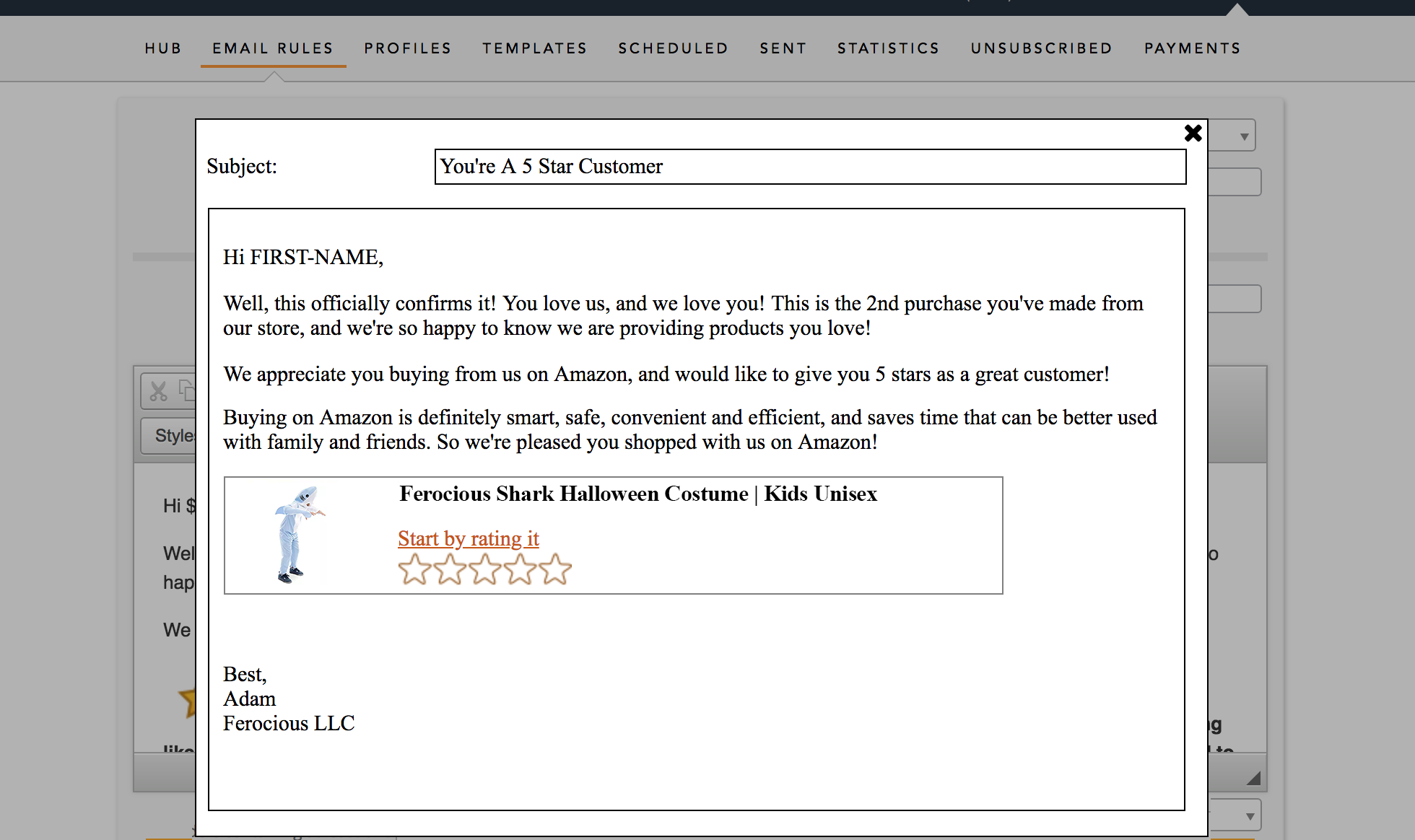FIRST WORD
Hello and welcome to the last newsletter of October. It’s crunch time for Amazon sellers (and retail in general), with the high-volume holiday season upon us. From this point on customer activity will continue to heat up, all the way through the New Year.
In time for the season we’ve rolled out two great new features for your SellerMail automated email tool. Check out Tips & Tricks for more on these features, and how to take advantage of them when creating your customer emails.
We’ve also got some tips on using big data in ecommerce, under Sellers Paradise. And a primer on the difference between Vendor Central and Seller Central and the advantages of each, under The World Of Amazon.
Here’s to a great week!
__
Tell Others About ManageByStats
We’ve made it easy to leave a review:
Thanks for taking a few moments to give us your feedback!
TWO (2) HOLIDAY REMINDERS
Only two? Surely we must be kidding. There’s way more than two things to remind you of this time of year. There’s inventory restocks, and coupons, and sales, and Black Friday preps, and Cyber Monday, and who to invite for holiday dinners, and what to wear to the office party …
Truly, we have just two. At least, two we want to bring specifically to your attention.
Our holiday reminders are (in no particular order):
- Customer Outreach, and
- Social Media
If you’ve followed any of our previous posts, articles, blogs and so forth (and we certainly hope you have), then you know how we feel about adding value. The best way to build a list of loyal customers is to provide valuable content while asking for nothing in return.
Add value till it hurts.
During the holidays customers are more receptive than ever to this sort of outreach. Lucky you, because in your ManageByStats you have all the customers who’ve purchased from you — and, more incredibly, you have an easy way to reach them.
SellerBlast. It’s in your MBS, and it’s free using your customers’ Amazon email addresses. Those addresses are in your customer records, and you can use them to craft email campaigns in SellerBlast to share with your eager fans; adhering, of course, to your TOS as an Amazon seller.
SellerBlast works with the SellerMail engine and operates using Amazon’s set criteria and guidelines for volume.
See SellerBlast in your ManageByStats for more.
Social Media is the other thing you’ll want to ramp up during the Season. Again, customers are more receptive than usual during this period.
In your ManageByStats you have some great tools available to you for this very purpose. Under Customers take a look at the Generate Report tab and other Customers tabs for info on how you can use your MBS to help with your promotions.
The holidays are here, and it’s time to give. Make use of the free tools waiting in your ManageByStats to reach your customers and show them you care.
Check out SellerBlast and your Customers section.
Oh, and do start dusting off that holiday sweater.
MBS IN THE NEWS
We added two new features to SellerMail last week; a Preview option and a new variable for auto-adding a Review box to the email sent to customers …
Two New Features Added To ManageByStats’ SellerMail Automated Email System
SELLERS PARADISE
If you ask most developers working in a business setting, they’ll tell you to collect whatever information you can and figure out what to do with it later; you never know when you’re going to want to go back and look at data pertaining to something that seemed inconsequential.
The information you collect– your big data in its raw form– can be manipulated and analyzed to help you improve your eCommerce business and boost your profit.
Your ManageByStats is a treasure trove of collected data, from sales and review info to customer data, full transaction info and everything in between. This article explores six ways to use big data in eCommerce …
6 Ways To Use Big Data In Ecommerce
TIPS & TRICKS
This week we’re doubling down on new stuff, both announcing it in the News and covering it here, under Tips & Tricks. This issue it’s two cool new features in SellerMail:
- A Preview option
- A variable to auto-add a Review box
SellerMail Preview
You can now preview your email rules without having to do a test send. You can still send a test, but if you’d like to see what the message will look like without having to send or check an email, you can do so right in the rules editor.
In your SellerMail > Email Rules, when you’re editing a rule you’ll see this option near the bottom, by the Save buttons:
When you click Save & preview the email rule is saved and a dialog is displayed, showing what the email will look like when sent to customers.
SellerMail Review Box
This is something many of you have been asking for. SellerMail now features a Product Review variable. When editing an email rule, select the new product-review-box variable for placement:
When the email is sent that variable will then insert a star-rating review box, with the product image:
Customers can then click the box to leave a review.
Check out these two exciting new features in your SellerMail today.
THE WORLD OF AMAZON
Sales on Amazon this holiday season are expected to reach $38.8 billion, according to digital agency NetElixir. Their projection includes sales from Amazon Vendor Central and Amazon Seller Central.
While these two programs may seem similar, they’re actually very different …
The Difference Between Vendor Central And Seller Central
HUMOR
A man is dining alone in a fancy restaurant and there’s a beautiful woman sitting at the next table. He’s been sneakily checking her out ever since he arrived, but doesn’t have the courage to start talking to her.
Suddenly she sneezes, and her glass eye comes flying out of its socket toward the man. His reflexes kick in and he reaches out, plucks it out of the air, and hands it back to her.
The woman is mortified. “Oh my, I am so sorry,” she says as she pops her eye back into place. “Let me buy your dinner to make it up to you.”
The man joins her at her table and they enjoy a wonderful meal together. Afterwards they go to the theater, followed by drinks at a bar. They talk, they laugh, she shares her deepest dreams and he shares his. She listens.
After paying for everything, she asks him if he’d like to come home with her for a nightcap. He says yes and they return to her place.
He ends up staying the night. The next morning, she cooks a gourmet meal with all the trimmings. The guy is amazed at how everything has been so perfect and how incredible this woman is. He can’t believe his luck.
“You know,” he says, “you’re the perfect woman. Are you this nice to every guy you meet?”
“No,” she replies. “You just happened to catch my eye.”
QUOTE OF THE WEEK
“Some cause happiness wherever they go; others whenever they go.”
– Oscar Wilde
All the best,
Your ManageByStats Team
And don’t forget to share ManageByStats with your friends. Our affiliate program pays you an ongoing 25% referral commission.
See the Affiliate menu under Settings in your ManageByStats.