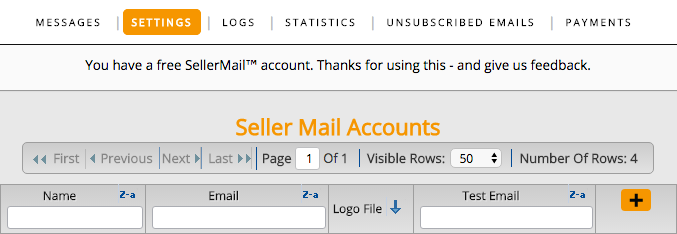Greetings from the ManageByStats command center. Today we want to tell you a bit about some of the latest features in SellerMail. For those of you not familiar, SellerMail is our email notification service; an advanced automated email tool for Amazon Sellers that can automatically schedule and send out a sequence of emails to the buyer, giving you full control of what’s sent and when it’s sent, with customized email sequences for Brands, product lines or individual products.
We’ve made a few announcements about it in the past. SellerMail is relatively new, only about five months old, and we’ve been aggressively developing and refining what it can do. More is coming, but enough new things have been added we thought it best to fill you in, then give you another update once the next round of enhancements is released.
A few of the larger recent additions to SellerMail are the Scheduled queue and the Unsubscribed options. The Scheduled queue allows you to see all messages that are scheduled to be sent, when they’ll be sent and other important info. You can remove messages from the Scheduled queue. In the Unsubscribed section you can now easily add users to the unsubscribed list one by one, or upload a file if you have it. This makes it easy to transfer “black lists” from other providers.
Within the Sent area we’ve added a column for the Order ID, to aid with searching for sent emails. We’ve also added a Templates section, where you can create your own email templates for reuse.
That’s the latest round, and we’ve got some of the more talked about updates coming in the next. Things like refund triggered emails and reviews. It’s an exciting time to be selling on Amazon, and it’s an exciting time to be a member of ManageByStats and a user of SellerMail.
Thanks for reading, and have a great rest of your day. As always:
To your success.