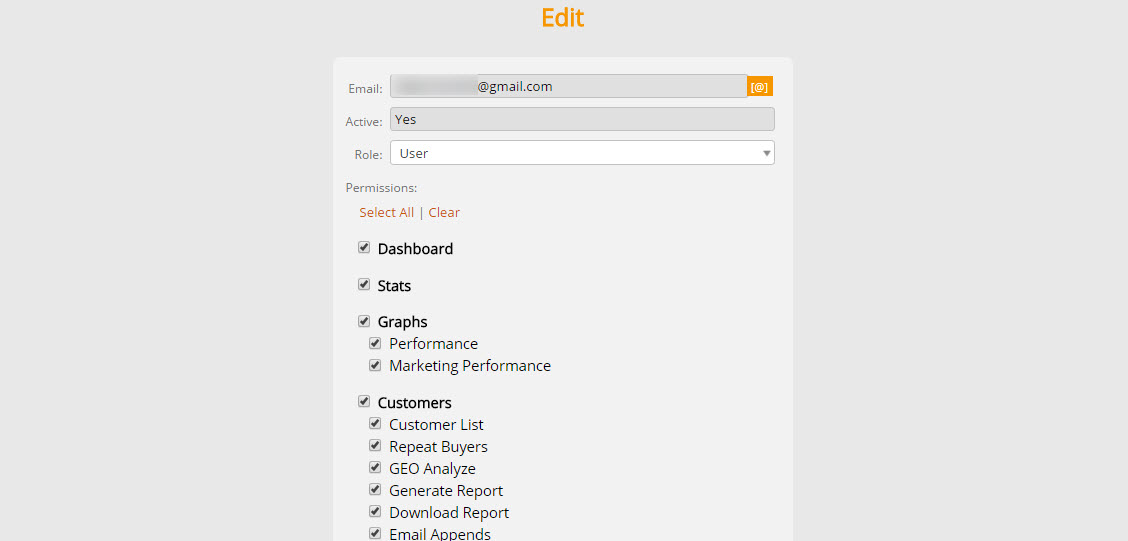This one has been a popular request, and we’re happy to say it’s now available. The ability to assign very specific user permissions in ManageByStats. This allows you to grant the access you want to your staff and assistants, and has been in great demand. Want to allow access to your ManageByStats account but prevent the user from seeing the financial info under Stats? Remove their ability to see Stats. Want to let them only do work in SellerMail? Make them a User and then de-select all access except the SellerMail components. In your ManageByStats account, if you go to Settings and Users, you’ll see that any users you’ve added will now have an edit button. If you click that you’ll see you can assign the two basic roles you’re used to, User and Viewer, plus the addition of an Administrator option, and for each role you can set specific access to each of the menu sections in ManageByStats.
A few weeks ago we won the “Seller Software Of The Year” award from Amazing Academy. This was based largely on popularity of features, backed by strong response from our incredible base of users and friends like you. We use the program too, and apparently that translates. You get our determination to make this the best possible solution for managing Amazon sales, and you see it in our ongoing upgrades and improvements. Did we win for having the most, best everything? No. Did we win for having a lot of great stuff, coupled with an active and steady drive for improvement? We’re guessing probably that. There’s always more to do. Always ways to make it better. And so, while maybe not the leader in every area, we’re striving in that direction, and we’re getting there one new feature and one great new tool at a time.
Thanks again for reading. We hope this new feature will help as you bring on more assistance and expand your Amazon business.