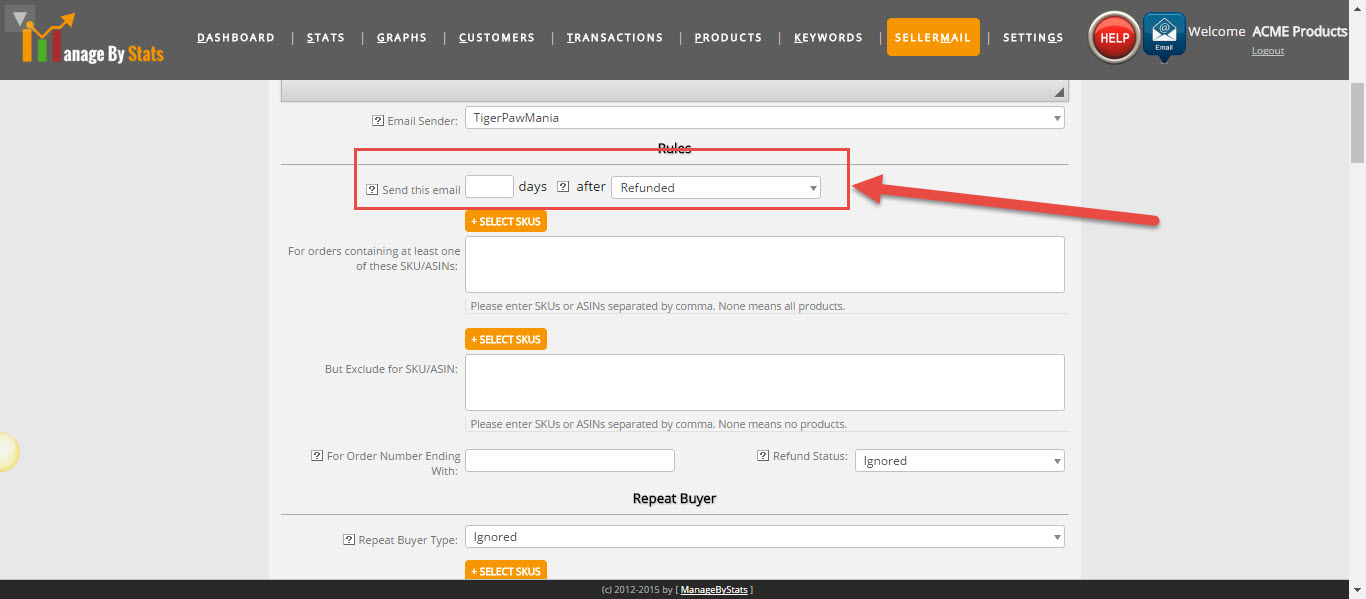This week is a biggie. There have been a lot of requests, and subsequently anticipation, for the Refund Trigger in SellerMail. This is the planned trigger meant to give you the ability to create a special email for customers who refund, and have the email sent automatically by SellerMail. Until now that trigger had not yet been finalized. Now it has. It was a bit trickier to program than it appeared at first, but we finally got it done.
Yes. The Refund Trigger is now setup, tested and working.
In SellerMail messages are sent based on specific triggers. For example, the trigger “Purchased”. Any messages set to send after “Purchased” will go out when a purchase is made. “Shipped” sends a message when Amazon ships. A trigger works by letting the system know a specific event has occurred, so SellerMail can then send an email based on that event. You, the user, create the email message to fit the event, then specify other criteria like delays, or that the email should only go out for certain products, etc.
The basic triggers until now have been:
• Purchased
• Shipped
• Out for Deliver (FBA only)
• Delivered
To that we’ve added Refunded. With the Refund trigger you can specify that a message be sent in response to a refund. Before this you could specify certain adjustments to an email based on a refund occurring, but there was no way to actually have an email be sent based on a refund.
Take a look in your SellerMail messages for the new trigger. You’ll find the Refund Trigger there along with the other triggers that have been there all along. It gives you one more option for crafting your email notification campaigns.
Thanks for reading. Tune in for the next in this series. We’ll be doing updates every week.
As always, here’s to your success.